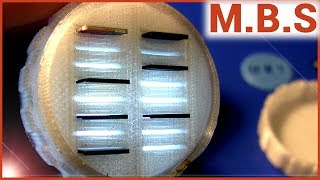Download thee finished model: https://www.patreon.com/posts/early-access-for-74309076?utm_medium=clipboard_copy&utm_source=copyLink&utm_campaign=postshare_creator
Tweaks after filming, and FAQs:
- I did have to set a maximum distance for the force field. Without this, it looked good initially, but then after a while blows the smoke too far for too long. I used tube, with 1.2m maximum X
- It crashed a few times - had to re-do the simulation. And the rendering didn’t work all in 1 go, so I had to keep re-rendering every time it crashed. This is why you should always render images!
- Increased smoke density from 5 to 20
- Change output type to JPEG
- Turned off denoising
- Randomised noise seed between frames
- Disabled tiling
- Enabled persistent data
Links:
Marble material: https://www.patreon.com/posts/lush-stylised-73088563?utm_medium=clipboard_copy&utm_source=copyLink&utm_campaign=postshare_creator
Most STLS were free, used under a Creative Commons license from thingiverse:
Backflow_incense_burner_Dragon_fish - https://www.thingiverse.com/thing:2808818/files
Yoda: https://www.thingiverse.com/thing:4886603
Vader: https://www.thingiverse.com/thing:4886607
all -circular thing with skulls .stl: https://www.thingiverse.com/thing:4782090/files
backflow qi dish: https://www.thingiverse.com/thing:2808596/files
1 exception is the Buddha model, which I bought from Turbosquid
PolyHaven: https://polyhaven.com
Chapter:
1:14 - Getting started, importing the model
3:27 - Smoke settings
10:50 - Force field
12:35 - How to tweak settings
16:27 - Materials and lighting
24:45 - Final smoke setting tweaks before long simulation
- - - - - - - - - - - - - - - - - - - - - - - - - - - - - - - - - - - - - - - - - - - - - - - - - - - - - - - - - - -
Patreon - https://www.patreon.com/MobyMotion
Autofocus Pro - https://blendermarket.com/products/aperture
Physics Plug-in - https://blendermarket.com/products/physassist
Blog - http://www.mobymotionblog.com
Twitter - https://twitter.com/MobyMotion
Google+ - https://plus.google.com/+MobyMotion/posts
Tumblr - http://mobymotion.tumblr.com
Instagram - http://www.instagram.com/mobymotion
Blender - http://www.blender.org
Luxrender - http://www.luxrender.net/
Sheep it! - https://www.sheepit-renderfarm.com
HDR Maps - http://www.hdrlabs.com/sibl/archive.html
Affiliate Links:
Material Builder Suite for Cycles - https://gumroad.com/a/418477171/vYItG
Tube Buddy - https://www.tubebuddy.com/Moby
Marble Run Kit: https://blendermarket.com/products/marble-run-kit/?ref=48
render+ : https://blendermarket.com/products/render/?ref=48
Beautiful interior scene: https://blendermarket.com/products/interiorscene/?ref=48
Tweaks after filming, and FAQs:
- I did have to set a maximum distance for the force field. Without this, it looked good initially, but then after a while blows the smoke too far for too long. I used tube, with 1.2m maximum X
- It crashed a few times - had to re-do the simulation. And the rendering didn’t work all in 1 go, so I had to keep re-rendering every time it crashed. This is why you should always render images!
- Increased smoke density from 5 to 20
- Change output type to JPEG
- Turned off denoising
- Randomised noise seed between frames
- Disabled tiling
- Enabled persistent data
Links:
Marble material: https://www.patreon.com/posts/lush-stylised-73088563?utm_medium=clipboard_copy&utm_source=copyLink&utm_campaign=postshare_creator
Most STLS were free, used under a Creative Commons license from thingiverse:
Backflow_incense_burner_Dragon_fish - https://www.thingiverse.com/thing:2808818/files
Yoda: https://www.thingiverse.com/thing:4886603
Vader: https://www.thingiverse.com/thing:4886607
all -circular thing with skulls .stl: https://www.thingiverse.com/thing:4782090/files
backflow qi dish: https://www.thingiverse.com/thing:2808596/files
1 exception is the Buddha model, which I bought from Turbosquid
PolyHaven: https://polyhaven.com
Chapter:
1:14 - Getting started, importing the model
3:27 - Smoke settings
10:50 - Force field
12:35 - How to tweak settings
16:27 - Materials and lighting
24:45 - Final smoke setting tweaks before long simulation
- - - - - - - - - - - - - - - - - - - - - - - - - - - - - - - - - - - - - - - - - - - - - - - - - - - - - - - - - - -
Patreon - https://www.patreon.com/MobyMotion
Autofocus Pro - https://blendermarket.com/products/aperture
Physics Plug-in - https://blendermarket.com/products/physassist
Blog - http://www.mobymotionblog.com
Twitter - https://twitter.com/MobyMotion
Google+ - https://plus.google.com/+MobyMotion/posts
Tumblr - http://mobymotion.tumblr.com
Instagram - http://www.instagram.com/mobymotion
Blender - http://www.blender.org
Luxrender - http://www.luxrender.net/
Sheep it! - https://www.sheepit-renderfarm.com
HDR Maps - http://www.hdrlabs.com/sibl/archive.html
Affiliate Links:
Material Builder Suite for Cycles - https://gumroad.com/a/418477171/vYItG
Tube Buddy - https://www.tubebuddy.com/Moby
Marble Run Kit: https://blendermarket.com/products/marble-run-kit/?ref=48
render+ : https://blendermarket.com/products/render/?ref=48
Beautiful interior scene: https://blendermarket.com/products/interiorscene/?ref=48
- Категория
- Thingiverse
Комментариев нет.