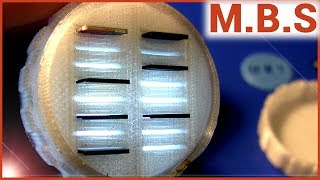I accidentally broke my Ender 3 Nozzle Fan and had to purchase a new one (Banggood official store). I also found some 24V LED Fans from GeeekPi (at Aliexpress). After receiving them I thought it would be a good idea to test them with an anemometer to see how much CFM does they give. I also compared the results with the ones that the datasheet from Noctua (the most silent and expensive fans that you can by) to see if using 12V fans from this top brand would be near the results from the noisy
Creality one or from the less powerful, but silent (and shiny) GeeekPi one. One think that it should be said is DO NOT BUY the GeeekPi one. It is suitable to be used as a 3DPrinter fan, although it said so. I is really a week fan with fancy LEDs. The Creality fan is noisy, but it was meant to give enough CFM to the nozzle, and Noctua ones probably will be quite near the necessary CFM (or even be enough) as long as you do not use the low noise cable to limit the RPM and power (as showned by Chep on https://www.youtube.com/watch?v=yW9ovo9CHi0 it is just a100 Ohms resistor.
Hope you enjoy the video and please live comments below. I would love to see this kind of test (with an anemometer) on Teaching Tech [https://www.youtube.com/c/TeachingTech], Chep´s Filament Friday [https://www.youtube.com/channel/UCsdc_0ZTXikARFEn2dRDJhg] or CNC Kitchen [https://www.youtube.com/c/CNCKitchen] (my favourite 3D print channels) as they probably would have Noctua fans to do the test (with the dollar/real relation, everything from abroad is really expensive this times here in Brazil). Cheers!
If anyone what the STL of the fan-anemometer adapter, please leave a comment.
Creality one or from the less powerful, but silent (and shiny) GeeekPi one. One think that it should be said is DO NOT BUY the GeeekPi one. It is suitable to be used as a 3DPrinter fan, although it said so. I is really a week fan with fancy LEDs. The Creality fan is noisy, but it was meant to give enough CFM to the nozzle, and Noctua ones probably will be quite near the necessary CFM (or even be enough) as long as you do not use the low noise cable to limit the RPM and power (as showned by Chep on https://www.youtube.com/watch?v=yW9ovo9CHi0 it is just a100 Ohms resistor.
Hope you enjoy the video and please live comments below. I would love to see this kind of test (with an anemometer) on Teaching Tech [https://www.youtube.com/c/TeachingTech], Chep´s Filament Friday [https://www.youtube.com/channel/UCsdc_0ZTXikARFEn2dRDJhg] or CNC Kitchen [https://www.youtube.com/c/CNCKitchen] (my favourite 3D print channels) as they probably would have Noctua fans to do the test (with the dollar/real relation, everything from abroad is really expensive this times here in Brazil). Cheers!
If anyone what the STL of the fan-anemometer adapter, please leave a comment.
- Категория
- 3D Принтеры
Комментариев нет.