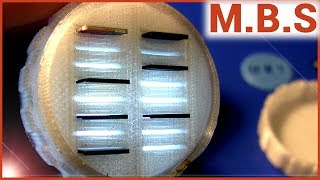Welcome to another episode of Print Pros! This week, our Print Pro Guillermo will show us how to utilize multiple pieces of equipment to create high-quality, custom face masks. With the use of the Ricoma R550 White Toner Transfer Printer and two Ricoma heat presses, he’ll teach you how to best complete the 2-step transfer process on this oddly-shaped item.
Click here to learn about the R550 White Toner Transfer Printer, the iColor ProRip software, and everything else included in the bundle: https://ricoma.com/US/machine/r550
Learn more about the HP-1515F-T flat heat press featured in this video: https://shop.ricoma.com/collections/heat-presses/products/hp-1515f-t
Check out the Ricoma HP-0408FC Cap Heat Press here:
https://shop.ricoma.com/collections/heat-presses/products/hp-0408fc
Learn how to turn the Ricoma R550 White Toner Transfer Printer into a sublimation printer by watching this video: https://www.youtube.com/watch?v=w-MWn98YOlc
Join our open Facebook group Embroidery and Custom Apparel Mastery here:
https://www.facebook.com/groups/embroiderymastery
Relevant Links:
Watch the first episode of Print Pros to learn how to create a T-shirt with 2-step heat transfer printing and standard toner here:
https://www.youtube.com/watch?v=laRczlaPzz0
Check out all of Ricoma’s heat presses here:
https://ricoma.com/US/product-category/heatpress
Join the Ricoma newsletter for educational blogs, videos, and live webinars: https://info.ricoma.com/newsletter
To learn more about our embroidery machines, visit our website:
https://ricoma.com
To learn more, schedule a virtual demo today:
https://ricoma.com/US/virtual-demo
Get our latest Ricoma embroidery YouTube videos sent straight to your Facebook Messenger: https://manychat.com/l2/RiCOMA.us
It should go without saying that face masks have become an essential part of our lives. And with the increasing demand for custom face masks, apparel decorators are now adding face mask personalization to their current offerings.
In this tutorial, you’ll learn how you can do the same for your shop by printing a full-color design on the R550 and heat transferring it onto a cotton face mask with our simply-peel 2 step transfer process and Ricoma heat presses.
For this tutorial we used:
R550 White Toner Transfer Printer
Ricoma HP 1515F-T
Ricoma HP 0408FC
1 cotton face mask
1 sheet of transfer paper
1 sheet of adhesive paper
1 large sheet of Teflon
1 small sheet of Teflon paper
If you’re curious how much you can profit off each mask, we'll break it down for you. Each mask cost us $1.25. Adding the cost of the transfer sheets and the toner, the total cost per mask is about $3.65.
Comparing like items on eCommerce shops like Etsy, you can sell a customized mask anywhere between $6 to $10. This means you can profit up to $6.35 per mask.
Once you’re ready to print your design using the IColor ProRip software, make sure you load your paper into the printer matte side up, size your design appropriately in the software, and press print.
To make your final transfer sheet, place the printed image in the middle of the heat press, matte side up. Place the adhesive sheet on top of the print with the yellow lines facing up, then place the Teflon sheet on top. Press at 310 degrees for 2 minutes with medium pressure, then make sure to immediately peel the adhesive sheet from transfer paper in one smooth motion without stopping.
What you’re left with is a transparent sheet with your design coated in an adhesive that will be ready to be transferred onto your garment.
For this project, we decided to use a cap press to transfer the design onto our mask, but you can complete this project with the flat heat press as well. Press your mask first to get rid of all moisture and wrinkles.
Cut out your design and place it with the design facing up. Cover the garment with your small piece of Teflon and press for 40 seconds at 310 degrees. Once the design has cooled, you can peel off the transfer paper. We recommend pressing the garment once more for 20 seconds but don’t forget to cover your mask with Teflon!
And there you have it, another profitable item you can add to your shop with minimal effort and a straight-forward process!
Click here to learn about the R550 White Toner Transfer Printer, the iColor ProRip software, and everything else included in the bundle: https://ricoma.com/US/machine/r550
Learn more about the HP-1515F-T flat heat press featured in this video: https://shop.ricoma.com/collections/heat-presses/products/hp-1515f-t
Check out the Ricoma HP-0408FC Cap Heat Press here:
https://shop.ricoma.com/collections/heat-presses/products/hp-0408fc
Learn how to turn the Ricoma R550 White Toner Transfer Printer into a sublimation printer by watching this video: https://www.youtube.com/watch?v=w-MWn98YOlc
Join our open Facebook group Embroidery and Custom Apparel Mastery here:
https://www.facebook.com/groups/embroiderymastery
Relevant Links:
Watch the first episode of Print Pros to learn how to create a T-shirt with 2-step heat transfer printing and standard toner here:
https://www.youtube.com/watch?v=laRczlaPzz0
Check out all of Ricoma’s heat presses here:
https://ricoma.com/US/product-category/heatpress
Join the Ricoma newsletter for educational blogs, videos, and live webinars: https://info.ricoma.com/newsletter
To learn more about our embroidery machines, visit our website:
https://ricoma.com
To learn more, schedule a virtual demo today:
https://ricoma.com/US/virtual-demo
Get our latest Ricoma embroidery YouTube videos sent straight to your Facebook Messenger: https://manychat.com/l2/RiCOMA.us
It should go without saying that face masks have become an essential part of our lives. And with the increasing demand for custom face masks, apparel decorators are now adding face mask personalization to their current offerings.
In this tutorial, you’ll learn how you can do the same for your shop by printing a full-color design on the R550 and heat transferring it onto a cotton face mask with our simply-peel 2 step transfer process and Ricoma heat presses.
For this tutorial we used:
R550 White Toner Transfer Printer
Ricoma HP 1515F-T
Ricoma HP 0408FC
1 cotton face mask
1 sheet of transfer paper
1 sheet of adhesive paper
1 large sheet of Teflon
1 small sheet of Teflon paper
If you’re curious how much you can profit off each mask, we'll break it down for you. Each mask cost us $1.25. Adding the cost of the transfer sheets and the toner, the total cost per mask is about $3.65.
Comparing like items on eCommerce shops like Etsy, you can sell a customized mask anywhere between $6 to $10. This means you can profit up to $6.35 per mask.
Once you’re ready to print your design using the IColor ProRip software, make sure you load your paper into the printer matte side up, size your design appropriately in the software, and press print.
To make your final transfer sheet, place the printed image in the middle of the heat press, matte side up. Place the adhesive sheet on top of the print with the yellow lines facing up, then place the Teflon sheet on top. Press at 310 degrees for 2 minutes with medium pressure, then make sure to immediately peel the adhesive sheet from transfer paper in one smooth motion without stopping.
What you’re left with is a transparent sheet with your design coated in an adhesive that will be ready to be transferred onto your garment.
For this project, we decided to use a cap press to transfer the design onto our mask, but you can complete this project with the flat heat press as well. Press your mask first to get rid of all moisture and wrinkles.
Cut out your design and place it with the design facing up. Cover the garment with your small piece of Teflon and press for 40 seconds at 310 degrees. Once the design has cooled, you can peel off the transfer paper. We recommend pressing the garment once more for 20 seconds but don’t forget to cover your mask with Teflon!
And there you have it, another profitable item you can add to your shop with minimal effort and a straight-forward process!
- Категория
- Новости 3D Печати
Комментариев нет.